Istio Gateway를 Kubernetes API로 설정하기
Istio Gateway를 Kubernetes API로 설정하기
개요
Kubernetes Gateway를 Istio Gateway Controller와 함께 구성하여 구현하는 방법을 설명합니다.
Kubernetes Gateway 소개
Gateway API는 Kubernetes에서 서비스 네트워킹을 모델링하기 위한 인터페이스로, Kubernetes Ingress의 차세대 버전으로 볼 수 있습니다. 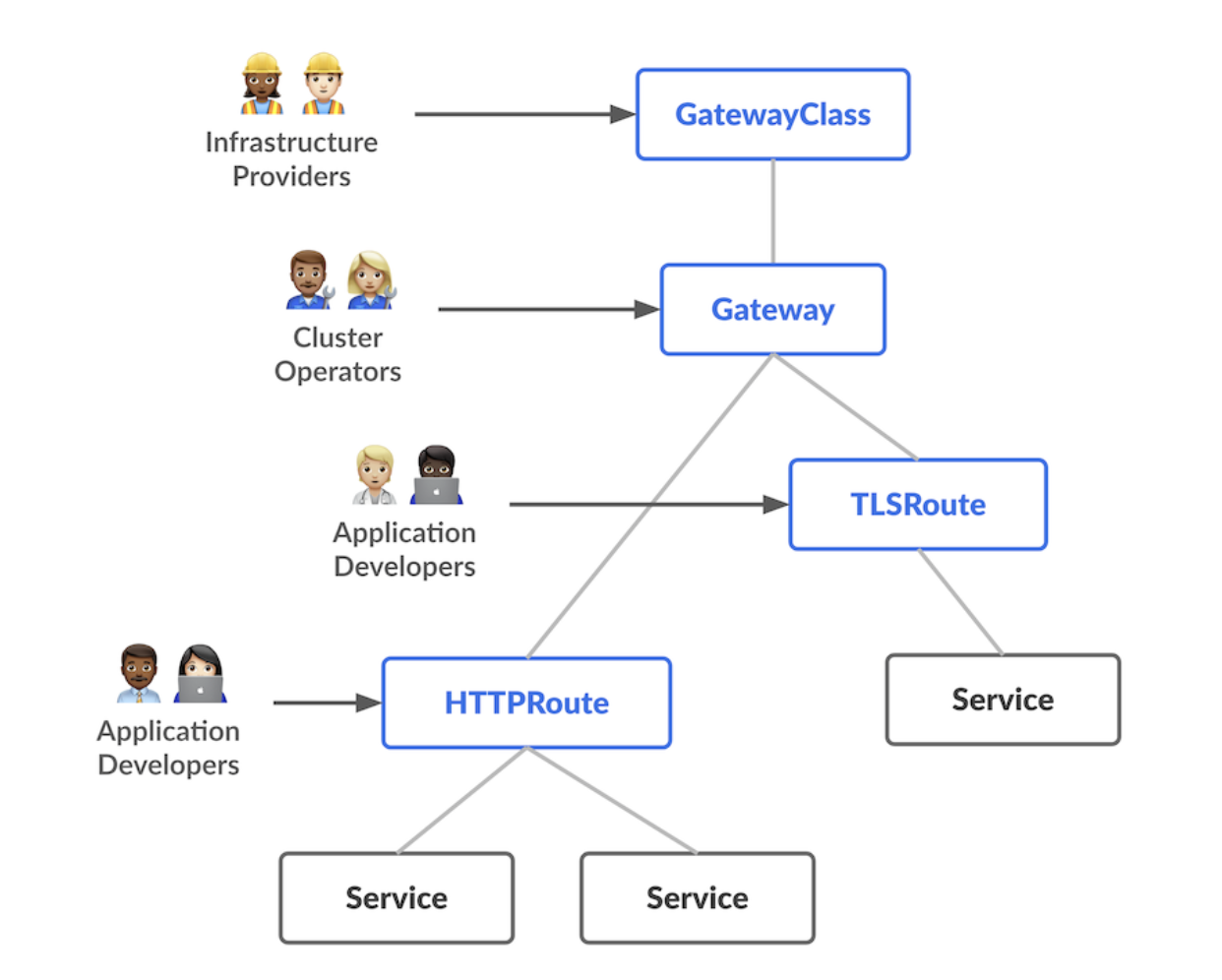
핵심 목표
- 역할 분리: 인프라 제공자/클러스터 운영자/개발자 권한 분리
- 프로토콜 확장: HTTP, TCP, UDP, gRPC 등 L4~L7 지원
- 표준화: 다양한 인그레스 컨트롤러(Istio, NGINX, Cilium) 호환
API 그룹
gateway.networking.k8s.io/v1
주요 리소스
- GatewayClass: 게이트웨이 컨트롤러 유형 정의 (예:
istio,nginx) - Gateway: 실제 트래픽 진입점(IP/포트) 및 프로토콜 설정
- HTTPRoute: 호스트/경로 기반 HTTP 트래픽 라우팅 규칙
Istio Gateway Controller
Kubernetes Gateway API의 구현체로, Istio 1.20+부터 공식 지원을 시작했습니다.
실습환경
Istio: 1.25.1
kind: v1.32.2
1. Kubernetes Gateway CRD 설치
Gateway API CRD가 클러스터에 설치되어 있지 않다면 다음 명령어로 설치합니다.
1
2
3
4
5
6
7
8
9
10
11
12
13
> kubectl get crd gateways.gateway.networking.k8s.io &> /dev/null || \
kubectl apply -f https://github.com/kubernetes-sigs/gateway-api/releases/download/v1.2.1/standard-install.yaml
> kubectl get crd | grep .gateway.
gatewayclasses.gateway.networking.k8s.io 2025-04-10T12:41:23Z
gateways.gateway.networking.k8s.io 2025-04-10T12:41:23Z
grpcroutes.gateway.networking.k8s.io 2025-04-10T12:41:23Z
httproutes.gateway.networking.k8s.io 2025-04-10T12:41:23Z
referencegrants.gateway.networking.k8s.io 2025-04-10T12:41:23Z
> k get gatewayclass
NAME CONTROLLER ACCEPTED AGE
istio istio.io/gateway-controller True 48m
2. Gateway 및 HTTPRoute 리소스 생성
httpbin 서비스로 트래픽을 라우팅하는 기본적인 Gateway와 HTTPRoute 구성입니다.
spec.gatewayClassName: istio를 지정하여 Istio Gateway Controller가 이 Gateway를 관리하도록 합니다.
1
2
3
4
5
6
7
8
9
10
11
12
13
14
15
16
17
18
19
20
21
22
23
24
25
26
27
28
29
30
31
32
33
34
35
36
37
> kubectl create namespace istio-ingress
> kubectl apply -f - <<EOF
apiVersion: gateway.networking.k8s.io/v1
kind: Gateway
metadata:
name: httpbin-gateway
spec:
gatewayClassName: istio
listeners:
- name: http
hostname: "httpbin.example.com"
port: 80
protocol: HTTP
allowedRoutes:
namespaces:
from: Same
---
apiVersion: gateway.networking.k8s.io/v1
kind: HTTPRoute
metadata:
name: httpbin
spec:
parentRefs:
- name: httpbin-gateway
hostnames: ["httpbin.example.com"]
rules:
- matches:
- path:
type: PathPrefix
value: /get
- path:
type: PathPrefix
value: /headers
backendRefs:
- name: httpbin
port: 8000
EOF
3. 테스트용 서비스 배포
샘플 서비스인 httpbin을 배포합니다.
1
2
> curl -O https://raw.githubusercontent.com/istio/istio/1.25.1/samples/httpbin/httpbin.yaml
> kubectl apply -f httpbin.yaml
4. 서비스로 요청 보내기
1
2
3
4
5
6
7
8
9
10
11
12
13
14
# 추후 외부 요청을 위해 NodePort로 변경해두기(기존 LoadBalancer)
> kubectl annotate gateway -n istio-ingress gateway networking.istio.io/service-type=NodePort --overwrite
# NodePort 30000번으로 직접 설정
> kubectl patch svc -n istio-ingress gateway-istio -p '{"spec": {"type": "NodePort", "ports": [{"port": 80, "targetPort": 80, "nodePort": 30000}]}}'
# 확인
> kubectl get svc -n istio-ingress gateway-istio
NAME TYPE CLUSTER-IP EXTERNAL-IP PORT(S) AGE
gateway-istio NodePort 10.200.1.202 <none> 15021:31191/TCP,80:30000/TCP 64m
# 트래픽 확인
> curl -s -I -HHost:httpbin.example.com "http://127.0.0.1:30000/get"
> curl -s -HHost:httpbin.example.com "http://127.0.0.1:30000/get"
5. kiali로 트래픽 확인
istio-ingress 네임스페이스에 있는 Gateway를 통해, default 네임스페이스에 있는 Service로 트래픽이 들어오는걸 확인할 수 있습니다. 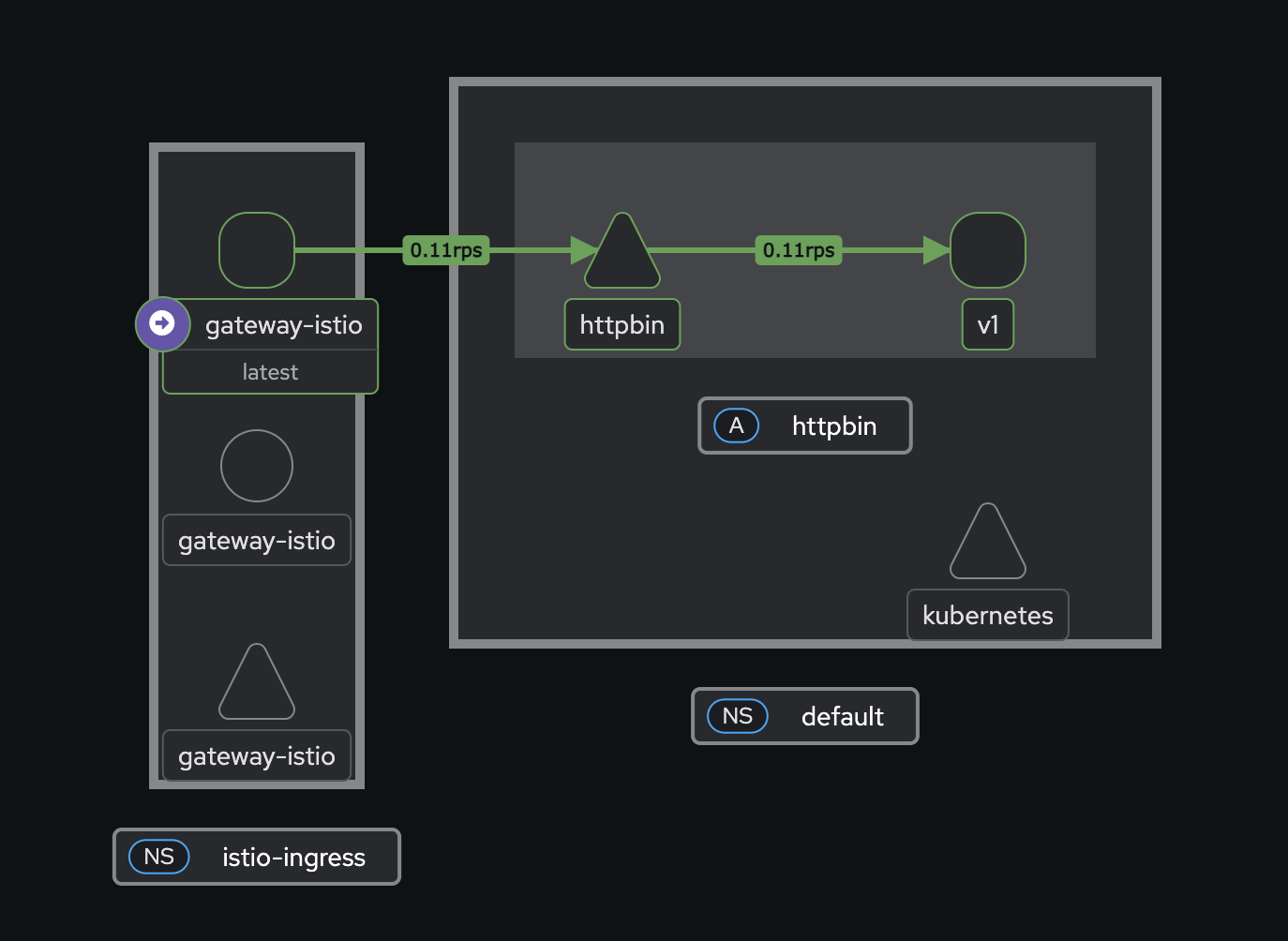
마치며
다양한 Gateway Controller 사용 가능성을 고려하거나 Istio의 고급 기능(트래픽 분할/미러링 등)이 필요하지 않은 경우, Kubernetes Gateway API를 통해 표준화된 역할 기반 접근으로 인프라 관리 부담을 줄이면서도 세밀한 라우팅 제어가 가능한 방법이라고 생각됩니다.
참고문서
This post is licensed under CC BY 4.0 by the author.